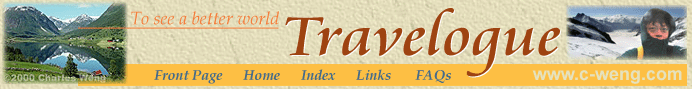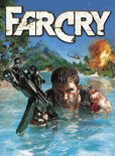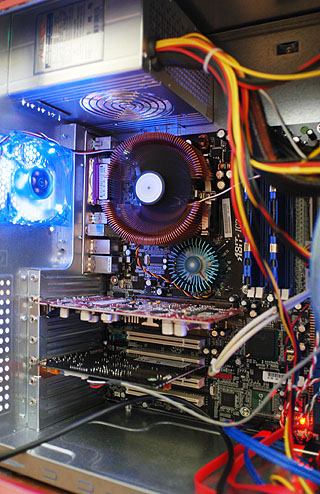Getting a new computer the HARD way

Meet "Little Red Riding Hood." See below for the specs of the two computers I built -- this game rig, plus the three-year-old system I am still using for image processing and web content. Also provided here is a glossary to define a computer's basic components and functions.
Day 1, Wednesday: After a week of online research, I settled for a 15" Compaq R3060US notebook at Staples for $1200. With its 2.6Ghz P4 CPU, 256Mb DDR, ATI Radeon 9600 graphics and built-in IEEE 802.11g wireless network interface, I thought this would be an adequate upgrade for my gaming needs.
Later that day, with the initial thought of simply replacing the graphic card in my old PC, I went to Best Buy, picking up an nVidia GeForce 5900 XT with 128Mb of DDR Ram, over-clocked by maker BFG from 390Mhz to 430Mhz ($240).
Back at home, I loaded the Compaq with all the business software I have, but failed to establish a consistent connection to my wireless network.
Day 2, Thursday: I discovered that the Compaq was getting confused by the two WI-FI signals I have, one for the PCs running Windows and another for Apple. Meanwhile, my conscience was telling me to share my hi-tech horde with the family, particularly my younger sister.
Having decided to rebuild my own desktop system, I went to PC Club during a long lunch break to purchase a 3Ghz P4 CPU with 1Mb L2 cache and Hyper Threading, an Abit IC7-G i875P motherboard with built-in gigabit Ethernet and 5.1 channel audio, Corsair 512Mb 800Mhz DDR RAM module, and a gaudy LED-lit chassis fan. For the CPU's cooling fan, I replaced the one having steel heat sink with a copper-based unit. It all came to a little over $600.
Day 3, Friday: On my way home from work, I stopped by Fry's to get round IDE cables for better air circulation, another LED fan, and an ATX mid-tower with 350W power supply ($120), if only to provide shelter for what was to be left of the old system.
 |
Day 4, Saturday: I presented the Compaq to Raven. That day, two distantly-aged siblings bonded over the internet, college-life anecdotes and burritos. Rebuilding my desktop at this point would consign my 1.9Ghz P4 and Rambus memory to the closet drawers; I opted to keep them running and to build a new system instead. Thus it was off to Fry's for a full version of Microsoft XP Home Edition, a Western Digital 35Gb 10000 rpm SATA hard drive, a 52x CD-RW and DVD drive, totaling close to $500. Impromptu conversations with fellow technophiles went on well past the store's closing hours, near 10:00 pm. |
My tinkering session actually started in the morning and lasted for the rest of that night, well into 6:00 am the following morning. Hmm, one fan was too big, and I thought I broke another one -- I retrieved it from the garbage, installed it into the old system, and enjoyed the blue-green aura it emitted through the chassis vents.
The new system did not start its life promisingly: it failed to post a BIOS startup screen, sounding warning beeps instead. According to online resources, the component most likely at fault would be the memory module.
Day 5, Sunday: Happy Easter. All the stores were closed except for Radio Shack, where I bought an 14' Ethernet cable ($9).
Day 6, Monday: Game-maven Jackie at PC Club, who recommended me the Abit board four days ago, promptly determined that it was indeed the RAM module that was faulty, and swapped it with a good one. While there, I picked up a floppy drive necessary for installing motherboard drivers, more Vegas-light chassis fans, and another 10000 rpm SATA drive so I can "stripe" the pair for the fastest hard drive access currently available. $200 more scratched that itch.
Customer-service terminals went down at Fry's today. Add that travail to the lag caused by the closing at Easter as well as a shoplifter being taken away in handcuffs, and I got nearly two hours of waiting in two queues just to return the oversized fan and some unused spare rear panel shutters ($-20).
The newly-assembled system was woefully unstable, rebooting itself every now and then. Every time it "lost track" of its SATA hard drives upon rebooting, I had to reload RAID drivers to RAM via floppy to repair Windows, which itself was reinstalled at least twice over the re-formatted drives. A phone call to Microsoft at 4:00 am granted me the permission to re-install my already-registered copy of Windows XP.
Day 7, Tuesday: I brought the machine to the office again today -- nothing more could be accomplished for it other than giving it some burn-in time to get rid of that faint odor of heated plastic. Serving the family dinner on this and every Tuesday evening, I brought home freshly-made lasagna from Gino's. (Hey, I still have my priorities in order.)
Day 8, Wednesday: I schlepped the machine to work for the third time, reformatting the drives and reinstalling Windows and the drivers. I concluded that the two most probable culprits for the system's incessant instability were the over-clocked video card and the RAID0 configuration for the two 10,000 rpm SATA drive.

- ©2004 ATI Technologies, Inc.
Upon returning home, I hastily un-installed the BFG nVidia card, drove to the nearest Best Buy and exchanged it for an ATI Radeon 9600 XT that also had 128Mb DDR RAM as well as a Creative Audigy LT 24-bit sound card, paying the difference of $30.
With the ATI Radeon, the flickers, the patchy screen redraws and the frozen screens lessened considerably. The machine also did not reset itself as often, but I was still getting reboots during software updates. I tested it with Raven's (the software developer's) SW Jedi Academy, which ran Id's OpenGL Quake3 engine. The installation went without a glitch. The graphics, with all enhancement features activated at 32-bit color and 1024x768 resolution, were breathtaking. The game, however, crashed after just ten minutes of play.
Day 9, Thursday: Though I left the computer at home, I was still so obsessed with it that I spent a good deal of office time writing this diary.
Between 8:00pm and 5:00am, I reformatted the RAID drives at least four times, before I gave up and reverted to the old IDE format. After all, what good it was to install more drivers if the system became so degraded, it denied the very existence of its own CD-ROM drive?
I was finally getting somewhere: there were only one blue-screen-of-death and two spontaneous reboots, as opposed to one for every time a non-Microsoft driver was being installed. More importantly, Windows was able to repair itself upon restart, saving its own system files from being so corrupted earlier that it couldn't even recognize them.
Never again would I care to call Microsoft at 4:00 am to exchange long strings of codes.
Day 10, Friday: I asked Alicia to drive me to work today as I borrowed twenty or so minutes of sleep in the car. How I was to be a guide for her and her boyfriend in the San Gabriel mountains the following morning, only God would know.
With my colleague's help, I drilled a 10mm-wide hole through the front cover panel of one of the empty 5.5" drive bays, so as to attach a nifty electric-light patch. Towards the end of the day, I dreamed of spray-painting the chassis in either Ferrari candy red or Porsche metallic burgundy.
Day 11, Saturday: A healthy walk in the local foothills with Alicia, Arthur and the rare April shower in southern CA. In the afternoon, it's back to Fry's for more modding ideas, and the Pasadena CD-ROM store for the latest benchmark software for gamers, Ubisoft's Far Cry.
Day 12, Sunday: Spray-painted the case in metallic red in two coats at sundown -- I rushed back to Osh's in Pasadena to replenish my paint supply. The system failed to run Far Cry and still suffered from random reboots. Reformatted the drives again.
|
|
Day 13, Monday: Brought the computer to office again. After one last low-level format, I conceded defeat and brought the machine to PC Club at noon. Ted, the senior technician, explained to me that he would run a whole gamut of tests, replace any defective hardware that I purchased at PC Club within the past seven days, and run stress tests and diagnostics continuously until I reclaim the machine. I was so impressed by his reassurance that I immediately asked him to upgrade my RAM with two 512Mb modules running as two dual-channel DDRs. I received a call from Ted later in the day. It was the Corsair memory acting up again...this time, I allowed him to swap it for two Mushkin 512Mb DDRs. |
Day 14, Tuesday: With the new Mushkin RAM, Ted rebuilt my system, installed the latest version of Windows XP Home Edition (with all the newest service packs), and the latest drivers for the video and sound cards. The drives were set back to RAID0 striping configuration as I requested. He even threw in anti-virus and anti-ad software, diagnostic programs, and neatly bundled the interior wires with lock clips. What a guy! This was $260 well spent indeed.
According to www.alienware.com, my rig now matched or exceeded an $2000 "Area 51" system in terms of performance. The savings at my end by now was less than negligible; I had to consider my expense a cost for these first-hand lesson in computer-building.
Now that the system is finally stabilized, I moved my attention towards the cosmetics. That was one crappy paint job I did over the weekend...
Day 15, Wednesday: I re-attached the case panels, scratching a bit of my paint job in the process. Following Ted's advice, I turned the fan on the side panel directly over the CPU into an intake, adding a foam filter to keep out the debris. The other fans served as exhaust ports.
|
The painted-over aluminum
facades fitted over the front of the floppy drive, but not the CD-RW/DVD drive,
which retained its original ugly beige. I decided to
"paint" the floppy drive black with magic marker, as a pauper would to
repair his black patent leather shoes.
Far Cry was up and running. After all this trouble, however, the sight of state-of-the-art graphics at 1028x780 resolution and 32-bit color felt rather anti-climactic. The international adapter set for my iBook could not be delivered to my home because no one was there to sign for it. I called UPS for it to be sent to the office. |
Day 16, Thursday: I selected a black case with closing front panel, made by the same manufacturer as the one that made my painted-over box. The clean black cover would replace my shoddy paint job -- until I discovered scratches in all three cases that PC Club has in stock. Furthermore, the door did not have a closing latch or magnet, and would thus swing open or vibrate during operation.
At Fry's after work, I flirted with the idea of a gaudily-lit acrylic box, but decided against it. Back home, I applied black magic marker over the front panel of the optical drive.
The replacement battery for my iBook could not be delivered to my home because no one was there to sign for it. I called FedEx for it to be dropped off at the side door the next day.
|
|
Day 17, Friday: A jerk rear-ended my car at a gas station at the end of the work day. I then came home (after returning to the office to make a claim to my auto insurance company) to the news that my stepmother had injured her spine. To restore my sense of equilibrium, I declined to join my sisters for dining out, opened up my two PCs, and added a 8cm fan to the old system while reverting the two fans at the front of the new system to intake mode. I then browsed www.xoxide.com for my next project, as I reinstalled OS X on my reclaimed iBook. 8 days later: The vibrating clipped-on CPU cooling block has been causing its 70mm fan to rattle. To deal with this annoyance, I replaced it with perhaps the best single-fan-cooling solution for the CPU currently available: a $43 all-copper circular heat sink surrounding a 100mm double-ball-bearing fan, made by Zalman. With two bolts, it fastens itself onto two aluminum brackets placed into the cooling block housing, providing a more secure and much quieter installation than the clip-on variety. While I was at it, I also upgraded the power supply from an one-fan, 350-watt unit that was included with the computer case to a two-fan, 500-watt specimen. With a 1200VA/670-watt backup battery, my system is now poised to accept the latest GPU/VPU offering from nVidia or ATI. |
| Build date | 2001-2002 | April 2004 | ||||
| CPU | Intel Pentium 4 1.9Ghz processor with 256Kb L2 cache, 0.13 micron | Intel Pentium 4 3.0Ghz processor with 1Mb L2 cache and HyperThreading, 0.13 micron | ||||
| Motherboard | Intel D850MV, 400Mhz front side bus | Abit 1C7-G with HyperThreading support, 800Mhz FSB, built-in Gigabit-LAN, IEEE 1394 connector, USB 2.0 and 5.1 audio | ||||
| Memory | Kingston Rambus RDRAM 400Mhz 512 Mb RAM (256Mb x 2) | Mushkin PC3200 DDR400 1Gb RAM (512Mb x 2) in dual channel mode | ||||
| AGP video | ATI Radeon 9600XT GPU, twin architecture, 8x pipeline, 128-bit bus, 128Mb DDR SDRAM | BFG nVidia GeForce 6800 GT, 16x pipeline, 370Mhz core clock, 256Mb GDDR3 (July 2004) | ||||
| PCI audio | Creative Labs SoundBlaster Live! Lite | Creative Labs Audigy LS 24-bit 5.1 processor | ||||
| PCI controllers | Linksys NC100 Fast Ethernet PCI card, IEEE 1394 adapter, Adaptec SCSI PCI adapter | (see motherboard; no SCSI) | ||||
| Storage | Maxtor 16Gb and Western Digital "Caviar" IDE 60Gb 5000 rpm drives | Western Digital "Raptor" SATA 10,000 rpm drives in RAID0 configuration (34.5Gb x 2) | ||||
| Optical drive | Memorex DVD-RW optical drive | Mitsumi 52X CD-RW / DVD-R optical drive | ||||
| Magnetic media | Mitsumi 1.4Mb floppy drive, Iomega ZIP 100Mb IDE drive, Lexar USB adapter for SmartMedia and CompactFlash cards | Mitsumi 1.4Mb floppy drive | ||||
| Power supply | 400W (2 fans) | 500W (2 fans) | ||||
| Chassis fans | 1 intake (80mm), 1 exhaust (80mm), 1 peripheral slot exhaust | 3 intakes (80mm), 1 exhaust (80mm) |
A Builder's Glossary
AGP video: Advanced graphic port is an interface developed by Intel specifically for the GPU, or graphic processing unit, which is either built directly onto the motherboard, or onto a video card that is inserted into the AGP slot on the motherboard. This venerable interface is being supplanted by the PCI Express, to be introduced later in 2004.
BIOS: Before a computer becomes fully functional upon powering up, it needs to know how to access its components. These startup instructions are known as BIOS. They are stored in a set of CMOS chips on the motherboard, and can be altered or reloaded by the user. The BIOS is the "opening act" for the computer's operating system, and can never replace it in full.
Before the computer builder completes the system with disk drives and other peripherals, the minimal set of components he or she needs to start the computer are the motherboard, CPU, graphic card (if a GPU is not already integrated within the motherboard) and power supply, along with a monitor and keyboard. If the BIOS is able to "post" a text screen when this bare-bone system is turned on, it's a good indication that the machine is "alive."
By pressing a certain key when the computer is turned on (usually DELETE), the user can access the BIOS program and adjust such settings as (1) the internal clock, (2) the order in which the CPU looks into the various drives for loading the operating system, (3) whether certain circuitry on the motherboard is to be disabled, or (4) the amount of electrical power to be fed to the CPU for the purpose of over-clocking. Given the many things that can go wrong with the operating system (such as a virus attack), the BIOS becomes an invaluable tool for troubleshooting and correcting errors.
Chassis: The computer case that holds all the components in place. Three main attributes of case design are (1) how it allows air to circulate amongst the heat-generating components by means of fans, pipes or radiators, (2) how quietly it allows your fans, pipes and whatnot to cool down your computer, and (3) how cool it looks. A power supply unit is not always included in a chassis purchase, allowing for greater flexibility (and expense). The chassis is the basic medium of a modder, as is a canvas for a painter.
Clock speed: See "Megahertz (Mhz) and Gigahertz (Ghz)" below.
CPU: Central processing unit. The "brain" of a computer, the CPU runs the programs loaded into its memory. Click the following links for more elaboration on the features of a CPU: Hyper Threading and L2 cache.
Major CPU producers include Intel and AMD, which make PCs running Windows or Linux, as well as IBM and Motorola, whose joint venture provides the G series for the Apple Macintosh. Amongst them, Intel has yet to join the bandwagon of 64-bit throughput, opting instead to make its 32-bit chips smaller, faster and smarter than ever. This is sure to change in the near future.
Cooling system: A computer's cooling system functions at various levels. There are specific cooling devices for the CPU, the GPU, the power supply and even the motherboard, even if the device in question merely consists of a fan and a heat sink -- a set of metal foils for dissipating heat. The chassis holding them all together also needs a method to draw in cool air and expel the heated exhaust.
A fast CPU consumes a lot of electricity and generates a tremendous amount of heat, more than any other component. The CPU in most household computers is cooled by a heat sink -- made of aluminum, copper or both -- and a fan; a more complicated setup can be a liquid cooling system, a Peltier mechanism (solid heat dissipater), or something resembling a refrigerator inside a computer case. Whatever the cooling device, it is directly applied onto a CPU's die, which is the pillbox containing all the microscopic circuitry. A thin smear of heat-conducting gel, or thermal grease, is applied between the CPU die and the heat sink. A wire connects the cooling device to the motherboard to draw power and to allow for control of fan speed. CPUs and many motherboards also have internal thermostats to regulate the cooling system.
On a video card, the GPU often has its own compact cooling system -- if not, the user can install one. There are also kits to cool hard drives and even RAM modules..
When fans are the only means of moving hot air through the chassis, there should be at least two of them, one to act as an intake for drawing in cool air from the outside, another as an exhaust to expel the heated air. Depending on the case design, one intake fan is usually installed at the front or side of the chassis, blowing cool air either directly into the CPU or over the hard drives. The primary exhaust fan should be located at the upper rear section of the chassis, directly beneath the power supply.
Fans are the primary source of noise coming from the computer. The level of noise made by a fan, measured in decibels, should be noted on the package; a very quiet fan is considered to be 25db or below. Multiple ball bearings in "brush-less" fans work quieter than the sleeve types, but there are exceptions. Rubber washers and brackets may be added to dampen the vibration of the fans and reduce noise. By adjusting the speed of a fan, an user can also maintain a balance between cooling efficiency and noise level.
Controllers: A controller handles how a peripheral device (printer, keyboard, mouse, camera, MP3 player, modem, etc.) is connected to the computer. A game controller, like the ones connected to video game consoles, is but another peripheral device that can be connected to the PC via a controller (typically via USB).
A typical desktop computer has the following controllers: universal serial bus (USB), IEEE 1394 (more widely known as "Firewire," the name given by the Apple engineers who invented it), IDE, serial-ATA and the Ethernet, as well as the "legacy" serial, parallel and PS/2 ports that have been around for more than two decades. These days, controllers are usually built onto the motherboard; if not, a card containing a particular controller can be easily plugged into one of the PCI slots on the motherboard. A computer chassis often provides a cable and port to bring the connectors to the front of the computer, for convenient attachments of USB and Firewire devices.
Up to ten years ago, SCSI (small computer serial interface) was the controller of choice for devices that move a lot of data, such as hard drives and film scanners; by 2004 its extinction is nearly absolute.
Controllers do carry live electricity; one generally should not connect or disconnect peripherals when the computer is on, unless the device is designed for such "hot swapping."
Drivers: A driver is a set of instructions for operating a specific component, such as a mouse, a hard drive or a GPU. It is an integral aspect of the computer's operating system. Builders download the latest versions of drivers from the internet -- preferably the sites of the original component manufacturers -- to ensure hardware compatibility as well as correction of prior "bugs" and flaws. Drivers that permanently reside in a component's self-contained memory circuitry are known as "firmware."
Ethernet: See controllers above. Hardly anyone uses the term "Ethernet" anymore: serving as the backbone of the internet for nearly three decades, these cables are found in every home or office that has broadband access. RJ45 cable wall outlets are as a common sight today as telephone jacks.
Firewire/IEEE 1394: See controllers above. Apple invented this high-bandwidth controller half a decade ago to carry music and video in digital form, and today it is still doing exactly that, keeping iPods and DV camcorders connected to many computers.
|
|
GPU/VPU: Graphic/video processing unit. nVidia calls it GPU; its archrival ATI prefers the VPU designation. Their video cards can be found in PCs and Macs alike, although since 2003 ATI has just about cornered the Mac and the notebook-PC markets. For console owners, the Microsoft XBox has an nVidia GPU; the Nintendo GameCube has an ATI VPU. Many gamers consider their choice in GPUs even more critical than their CPUs. 2004 proves to be a crucial milestone for the two competitors, who also license their respective technologies to third-party manufacturers. nVidia launched its flagship series, the GeForce 6800, in April; ATI countered with its Radeon X800 series in May. Both 0.13-micron families of processors will sport fast 256-bit memory throughput and up to 16x pipeline. The GeForce 6800 cards have slightly more transistors and will consume more power than the Radeon X800 series, but the former will have Shader 3.0 support already built-in: this is an advanced feature that will probably not be implemented in most games until about a year from now. |
Hard drive: The operating system and various applications are stored in one or more hard drives for the most immediate access by the computer. A hard drive has several magnetically-surfaced drums spinning at very fast speeds (4,500 to 10,000 or more rotations per minute). Many drives now have 8Mb or more of memory cache to "park" data temporarily without a full retrieval from the spinning drums, allowing them to work more efficiently. They are connected to the computer by various controllers: IDE, SCSI or serial-ATA (SATA). SATA is currently the most advanced connection in terms of speed and streamlined design.
The constant spinning of a hard drive makes it potentially one of the most fragile components of the entire system. Some chassis designs boast of an "anti-vibration system" for the drives, even when it may actually be no more than a set of rubber pegs or washers to fasten the drives in place.
A drive must be "formatted" by the operating system before it can be used for the first time. Subsequent re-formatting will erase all data saved on the drive. When a computer's motherboard supports RAID, two identical drives can either be "striped" to increase performance, or "mirrored" for one drive to become a perfect copy of the other.
In time, so many files will be written, copied and erased on a hard drive that they become fragmented, with bits and pieces saved all over a drive's drums. When this happens, it gets ever slower to retrieve any one of these files. De-fragmentation can be a long process depending on the capacity of the drive, but it is worthwhile to have it done by your OS all night (while you're asleep) to optimize your drive's performance, and perhaps to reclaim some storage space as well.
Hyper Threading: Recent Intel CPUs act as though they're "split" in the way they move relatively large chucks of information within themselves. When a CPU with Hyper Threading is installed, your computer thinks it has two.
IEEE 802.11x: See wireless networking.
L2 Cache: All current CPUs have "internal spaces" to store information as they process them. The larger the cache, the more information the CPU can handle at one time -- provided that the CPU itself is fast enough. Level 2 cache is larger than Level 1, and the instructions it stores are more complex. High-end CPUs may even have a L3 cache as well.
LAN: Local area network. In a LAN, computers are connected to each other by Ethernet cables to share internet access and enable multi-player gaming. LAN parties have become a true social movement, creating a distinct culture of gamers and modders.
Magnetic media: All magnetic media involve manipulating patterns of electrons on a magnetic surface. The floppy disk, with 1.4 Mb capacity, has been in service for more than two decades. Hard drives, and portable flash-memory cards used in digital cameras and PDAs, are also magnetic media.
Megabytes (Mbs) and Gigabytes (Gbs): A byte is a basic unit of information, a character in hexadecimal code. One kilobyte, or Kb, equals 1,000 bytes. Multiply that by a thousand and you get 1 Mb, or one million (1,000,000) bytes. One Gb equals 1,000 Mb or 1x109 bytes. One terabyte, or Tb, equals 1,000 Gb or 1x1012 bytes: consumer hard drives have already reached this capacity.
Megahertz (Mhz) and Gigahertz (Ghz): A hertz is a unit of wave frequency and hence, a unit of a processors "clock speed." 1 Ghz = 1x103 Mhz = 1x109 hz. A newer-generation chip has more, and more efficient, microscopic transistors inside than an older-generation chip, and thus will have greater processing power even when the two chips may have the same clock speed.
Modding: A "modified" computer must not only outperform its run-of-the-mill brethren, it also has to look the part. Popular features include exotic cooling devices, color-coordinated components, EL or UV light fixtures, anodized-aluminum trims, and panels with saw-cut windows or stencils to reveal a case's innards.
A builder diligently follows standard procedure to assemble the components of a computer, keeping all receipts for likely returns of faulty or unwanted parts. A modder boldly goes "out of spec" to create an unique machine, at the price of forfeiting the manufacturer's warranty and the right of store return.
Motherboard: The "mobo" is where all the components of a computer are connected together. The faster its front side bus (FSB), the more data can be exchanged between the components in a given time, making a computer work faster. Common standards allow a motherboard to be installed into a wide variety of cases. Macs sometimes have "daughterboards" for auxiliary processors (say, an Intel Pentium to run Windows in hardware).
In 2004, Intel will introduce a more streamlined "BTX" form factor to replace its ubiquitous ATX standard, further vexing builders and modders everywhere.
Operating system: The OS is a set of instructions that tell the computer how to function and run other programs. All computers -- PCs, institutional mainframes, video game consoles and hand-held PDAs -- have an OS. Popular operating systems today include Microsoft Windows, Linux, Unix and Macintosh OS.
Optical drives: With laser beams, optical drives read data "burned" as tiny holes in a thin layer of metal inside a CD or DVD. Some drives can use lasers to "write" or "burn" data onto blank disks.
Over-clocking: Via either jumpers or software (usually in BIOS), gamers "over-clock" their CPUs and GPUs to achieve greater system performance via higher electrical input. This is a risky procedure requiring vigilant monitoring of the hardware's voltage and temperature, which are often attenuated by adjusting the speeds of the fans cooling the entire system. Some CPUs are more easily over-clocked than others, but doing so nearly always voids their warranty and RMA (return merchandise authorization).
PCI: Peripheral control interface. These slots on your motherboard allows you to install cards to control audio outputs, as well as cards that connect to other components such as hard drives, CD-ROM drives, printers, scanners, cameras and wireless network devices. The new "PCI Express" interface will completely revamp the current PCI architecture later in 2004.
Power supply: The power supply is essentially a transformer that takes your outlet's electrical power, and distributes as much of that power as needed by each of the computer's various components. The watt rating is the highest peak of power it can reach; it usually maintains power at a much lower level. The higher the wattage, the more and better components your computer can use without risking a power overload -- but the greater burden your computer will be to your building's power grid. If you're using an UPS (uninterrupted power supply) battery, and you should, its wattage must exceed that of your computer's power supply.
RAID: RAID, a set of hardware instructions for the computer to "unite" two or more hard drives, comes in two flavors.
RAID0, or striping, makes a pair of drives behave as though they are one. With two pathways for data to come in and out of the drives instead of just one, data move faster: this is most noticeable when you turn on or "boot" the computer. Smaller "stripes" of data move faster than larger stripes, but require greater processing power as well as greater speed of the hard drive's spinning drums to run efficiently.
RAID1, or mirroring, lets one drive mimic the activity of the other, thereby creating an exact backup. Either RAID configuration works best when the multiple drives are of the same make, capacity and speed.
RAM: Random access memory. Programs, or instructions for computer functions, are moved into and out of RAM modules. The larger the memory capacity, the more complex instructions can be stored and executed. The speed in which instructions move in and out of RAM modules can be no faster than the front side bus (FSB) of the motherboard. Windows XP runs better with 256 megabytes (Mb) or more of RAM.
Serial-ATA (SATA): See controllers or hard drives above. For 2004, this is the best way to hook up your drives.
USB: See controllers above. The universal serial bus, another invention by Apple that has found its way into PCs, video game consoles and even home appliances. Now in its faster 2.0 incarnation, it is the easiest way to connect a printer, camera, mouse or game controller to your computer.
Video card: See GPU.
VPU: Video processing unit. See GPU.
WI-FI: See wireless networking below.
Wireless networking: With the appropriate equipment, computers now can communicate with each other and connect to the internet via various wireless-networking protocols, all operating on a radio frequency of 2.4 Ghz. The most common standard is the IEEE 802.11b, known as WI-FI. Airports, schools and coffee shops now have access points to broadcast internet-access signals via WI-FI, which moves data up to 10 megabytes per second (Mbps). A newer standard for 2003 is the IEEE 802.11g, which can move data up to 100 Mbps.
Radio signals from cordless telephones operating at 2.4 Ghz sometimes clash with wireless networks; this can be alleviated by repositioning the various devices and alternating their channels within the 2.4 Ghz bandwidth. The latter may be harder to do with IEEE 802.11g, which can occupy several channels at once and deny their use by other devices in the vicinity.
-- CW, 13 April ~ 2 May 2004, updated 5 May 2004
| Back to top |